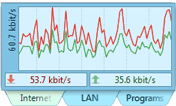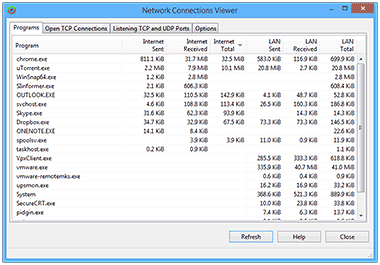DU Meter 7.x history
February 11, 2018 :: DU Meter 7.30 has been released.
Improvements and bugfixes in this release:
- Improvement: Added a menu option to select current tab from the tray icon pop-up menu. This option is enabled only when click-through mode is active, as it's most useful in the click-through mode.
- Improvement: DU Meter window is no longer shown on an Alt-Tab list of windows.
- Fixed: click-through mode was incompatible with, and could not be enabled while in High-Contrast color mode.
- Miscellaneous minor fixes to localization and translation.
November 30, 2017 :: DU Meter 7.24 has been released.
- A potential privilege escalation vulnerability has been discovered in DU Meter. This vulnerability is not exploitable if the Windows file system permissions are left at their defaults, but we suggest all current users of DU Meter 6.x and 7.x to upgrade to version 7.24 as soon as possible just as a precaution. In order to exploit this vulnerability, an attacker needs write permissions on a drive where DU Meter is installed, so no remote exploitation is possible.
- Improvements to DU Meter uninstallation procedure. Uninstalling and installing again in a different location could fail with "data is stale" error because DU Meter driver file location wasn't updated properly. This update addresses this issue; if your DU Meter is still not working, we recommend uninstalling and re-installing it again (as the new uninstall process will remove old driver registration data properly now).
April 11, 2017 :: DU Meter 7.22 has been released.
Database file location change to better accommodate major Windows 10 updates: This update moves DU Meter database file to a new location, to better support Windows 10 updates, which unfortunately do not copy DU Meter database file during the update process.
We recommend to update DU Meter prior to upgrading to Windows 10 Creators Update, in which case Windows update won't tamper with DU Meter files at all, but even if you have already updated your Windows, this DU Meter update will find your previous data file (as long as you still have the Windows.OLD directory) and merge all the data.
November 7, 2016 :: DU Meter 7.20 has been released.
Improved Windows 10 support and other compatibility changes:
- Windows 10 compatibility is improved: since Windows 10 Anniversary Update, only Microsoft-signed drivers are accepted on fresh installs of Windows 10, if Secure Boot is enabled. DU Meter 7.20 includes such Microsoft-signed drivers, and thus the issue of DU Meter not working on fresh installs of Windows 10 is resolved.
- DU Meter works on Windows Server 2016. Windows Server 2016 GA release currently accepts "attestation-signed" device drivers, even in Secure Boot mode (same as Windows 10). There is very little information available about the actual Microsoft policy for device driver signing on this platform. Although DU Meter works fine on Windows 2016 right now, we'll monitor the situation closely and issue an update if/when required.
- No changes in Windows 7, 8, 8.1, Windows Server 2008 and Windows Server 2012 support: these operating systems are supported as long as all Windows updates are installed.
- Windows Vista and Windows Server 2003 are no longer supported. There are certain changes in the way DU Meter files are digitally signed, which were necessary to fully support Windows 10 Anniversary Update and Windows Server 2016, and these changes are potentially incompatible with Windows Vista and Windows Server 2003 (it depends on installed service packs and other patches). While DU Meter might still run OK there, we no longer offer support or test DU Meter on these older versions of Windows.
If you already have DU Meter 7 license, this update is free, and can be installed on top of your currently installed version. No need to uninstall.
July 8, 2016 :: DU Meter 7.15 has been released.
This release fixes several compatibility issues with the latest updates of Windows 10 and the pre-release version of Windows server 2016. Several components were updated to better support multi-language environments. DU Meter binaries were re-signed with updated digital signatures hashed with SHA256 algorithm per Microsoft's latest digital signing guidance.
November 20, 2015 :: DU Meter 7.11 has been released.
This release addresses several rare issues with outgoing traffic monitoring, and has an improved installer for better compatibility with Windows 10. Several cosmetic and localization issues were addressed as well.
August 3, 2015 :: DU Meter 7.09 has been released.
This is a bug-fixing release due to an issue discovered with a backup/restore feature of DU Meter. If you use, or plan to use this feature in DU Meter 7.x, upgrade is strongly recommended.
Fixes and improvements in this release:
- Fixed an issue with incomplete or corrupted backups created by DU Meter's backup feature.
- Improvements in Chinese, French, Polish, Portuguese and Russian translations.
- Fixed lock-ups in DU Meter upon resume from computer suspend mode.
July 6, 2015 :: DU Meter 7.08 has been released.
The focus of this release is primarily on fixing issues discovered after version 7.0 has been released. If you have already bought DU Meter 7 license, this update is free, and can be installed on top of your currently installed version. No need to uninstall.
Fixes and improvements in this release:
- Current tab (Internet/LAN/Programs) was not remembered across DU Meter restarts for some users - fixed.
- Reports and totals filter (by Wi-Fi network) was not working for some users - fixed.
- Some IPv6 LAN traffic was misidentified as Internet in per-program traffic accounting - fixed.
- Chart labels were not visible in the DU Meter network traffic alert window - fixed.
- Fixed "Critical stop" sound on Windows shutdown.
- Tray icon is now properly removed on Windows 8 upon DU Meter exit.
- Removed 1/2 second delay during DU Meter window opening.
- Added Internet/LAN network traffic view selection from the taskbar deskband pop-up menu.
- Better support for high-contrast visual themes and other accessibility updates.
- Better support of very high-res (4K) displays.
- Better support of custom Windows themes and Windows Server 2012 in taskbar deskband.
- DU Meter window show/hide animation is now enabled or disabled per Windows settings.
- Localization and translation updates.
- Other small performance tweaks and improvements.
May 25, 2015 :: DU Meter 7.06 has been released.
This hotfix resolves several issues discovered in DU Meter v7.04. If you are currently using version 7.04, please close all DU Meter windows before updating.
May 22, 2015 :: DU Meter 7.04 has been released.
This major new release contains many new features and is fully compatible with the upcoming Windows 10. If you bought your DU Meter license in November 2014 or earlier, you need to purchase a license upgrade. Please see DU Meter upgrade policy for more information.
Most important new features in DU Meter 7.0
- Simultaneous monitoring of Internet and LAN traffic has been added. You can now seamlessly switch from seeing only Internet network traffic to LAN and vice versa with just one mouse click.
- DU Meter now sports per-application traffic monitoring! Ever wondered which application is using up all your network bandwidth? Guess no more: switch to the new per-application traffic monitoring tab in DU Meter and instantly see what's going on.
- Network Connections now shows accumulated per-connection and per-application traffic totals, while discriminating between Internet and LAN network traffic (DU Meter exclusive!).
- Wi-Fi signal monitoring is now available! From now on, a sudden change in network throughput can easily be correlated with Wi-Fi signal quality changes. See if improving your Wi-Fi reception can in fact improve your Internet experience.
- Much improved DU Meter main window: tabs to easily switch between new traffic monitoring modes, new color scheme for better blend with Windows 8 and Windows 10, new Metro look, snap-to-screen-edges borders, and more.
- Accessibility improvements for visually impaired users: DU Meter now fully respects and supports Windows high-contrast mode, and fonts and font sizes can be changed in Options.
- Full Windows 10 and Windows Server 2016 support. We have extensively tested DU Meter with the current pre-release version of Windows 10, resolved numerous issues and made sure it works perfectly. If any updates are required when Windows 10 is finally released, these updates will be free for registered DU Meter 7 users.
- Security (SSL) and Database (SQLite) components in DU Meter have been updated to improve compatibility and security.
- Many, many issues were fixed in DU Meter, both serious and purely cosmetic. DU Meter has been rigorously tested in diverse networking environments to make sure it is fully compatible with all networking equipment imaginable: from dial-up modems to 10 Gigabit network cards.
- Thanks to our users, many issues were fixed in DU Meter translations. All translations have been updated, and two new languages are introduced in this release: Chinese and Hungarian.
Quick links
No-nonsense upgrade policy
If you already have DU Meter 8.x license, all 8.x version upgrades are free. If you bought a DU Meter 7.x license in 2020, 2021 or 2022, your serial number will be accepted by DU Meter 8. Otherwise you need to buy an upgrade, and you're entitled to a significant discount from our current DU Meter price.
For more information, please visit the DU Meter upgrade web page.