Does the Wi-Fi signal strength really affect Internet speed?
We’ve all been there: the infamous Wi-Fi signal strength indicator jumps between 2 and 3 bars, Internet seems to work OK, yet big downloads seem to take ages to complete, and even regular web browsing appears to stutter at times.
In order to make things better, first step is always to identify exactly what is wrong? Is it the congestion at your ISP? Is the web site you’re currently visiting a little too popular and cannot cope with its traffic? Is your Wi-Fi connection the weakest link?
After I used DU meter to verify that Internet works OK when connected by Ethernet (wired network), it was obvious that I was looking at some kind of a Wi-Fi problem. I’ve used DU Meter 7.0 to troubleshoot it further. The signal strength as reported by the Wi-Fi card seemed to be sufficient, yet there was a lot of jumping up and down, and there was an apparent correlation between the Wi-Fi signal strength drops and the speed of my downloading. See the upper screenshot to the right: the red line is my downloading, and the violet line is the Wi-Fi signal strength.
Since even moving the laptop closer to the router didn’t help, the issue affected more than just one laptop, and fiddling with the router’s settings didn’t help either, I decided it’s time for a new router. What a difference it made! While the Wi-Fi signal strength in DU Meter went up only a few percent, it became a stable straight line, and my download speed went up to the maximum and stayed there! (see the lower DU Meter screenshot).
The moral of this story? Wi-Fi signal strengh indicators often lie. They show 3 bars, when in fact the signal strength is not that great. People buy and return Wi-Fi equipment based on how many “bars” they get, and it’s no wonder that some manufacturers cheat a little. In the end, the Wi-Fi indicator in Windows only knows what the Wi-Fi adapter driver tells it. And if some marketing department decided to cook their numbers a little, you’ll get those imaginary 3 bars. In DU Meter, it’s easier to see the real picture, especially when you see the real download and upload speed on the same graph.
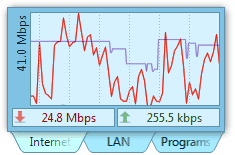
Wi-Fi connection traffic
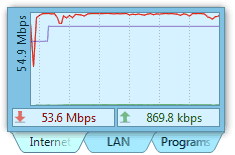
Wi-Fi connection traffic